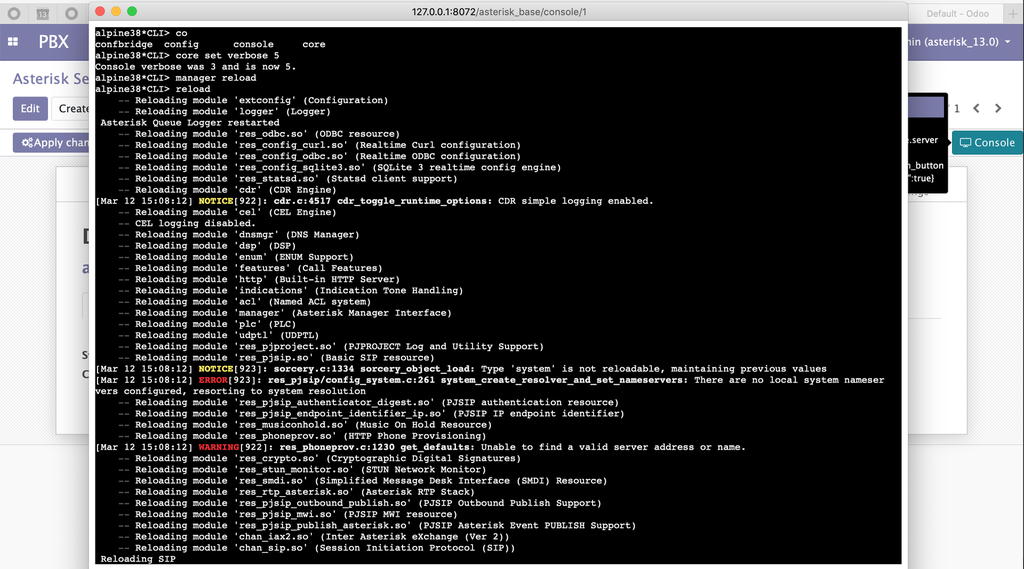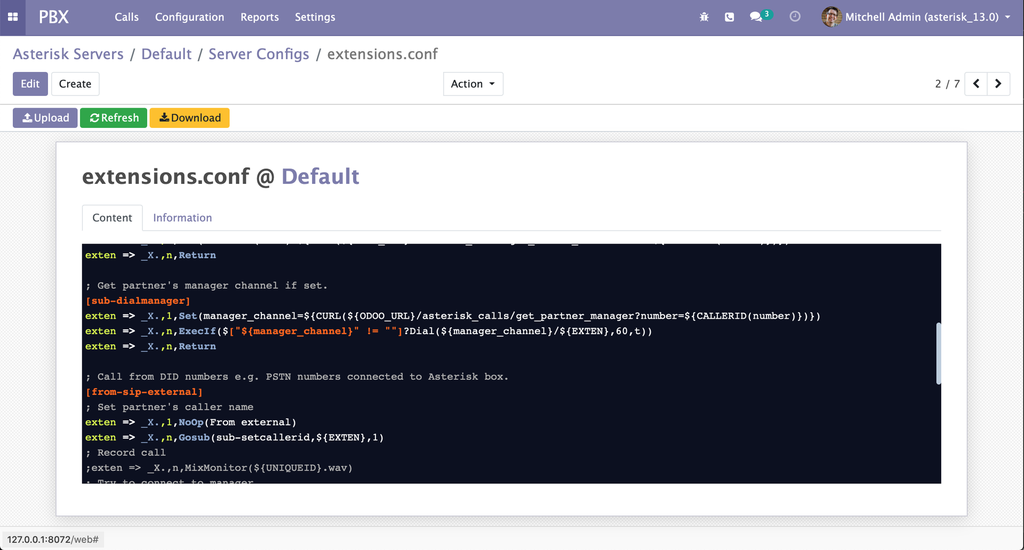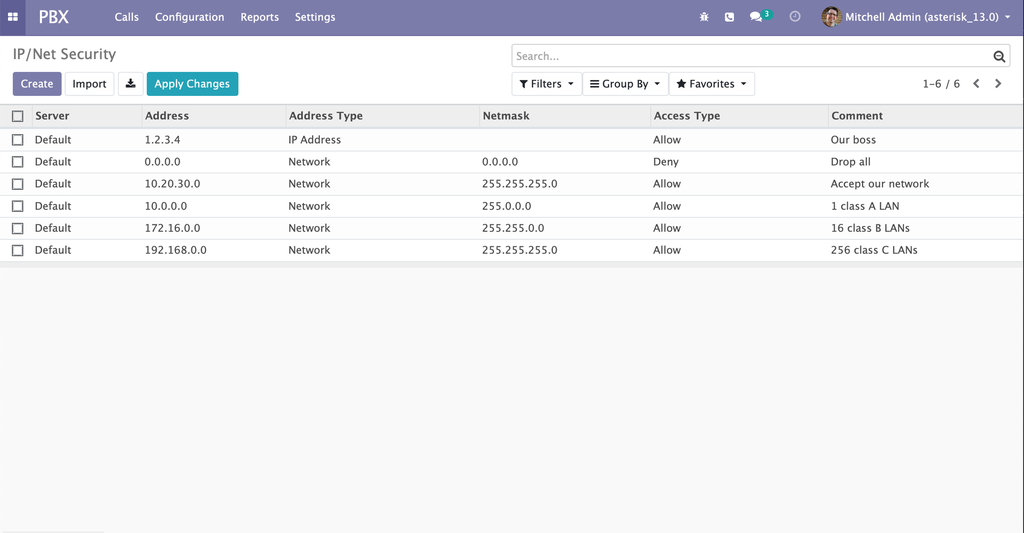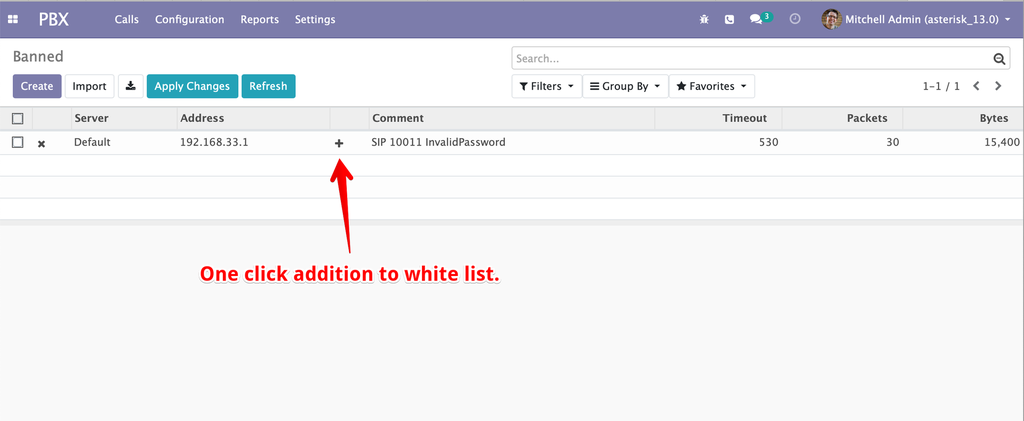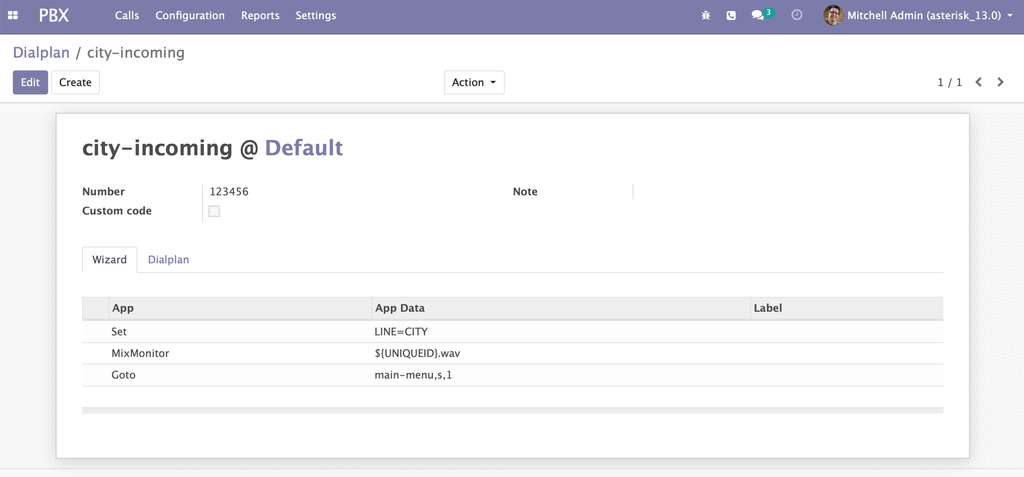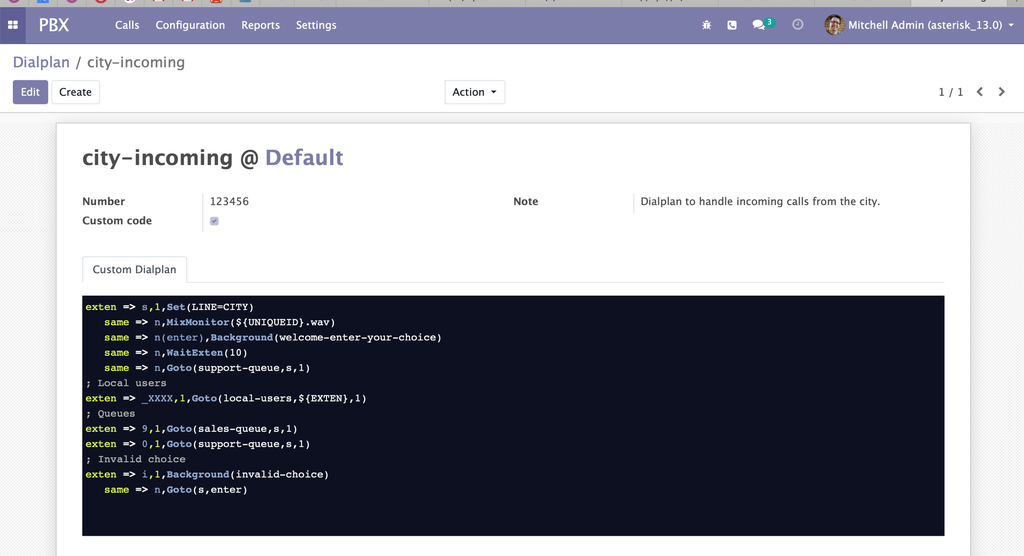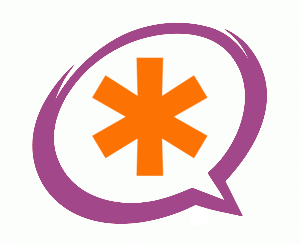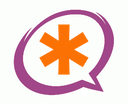Asterisk PBX Manager
Ready to run Asterisk PBX managed from Odoo!
Features
-
Fully functional Asterisk management:
- Advanced WEB based asterisk .conf editor with asterisk syntax highlight.
- Extensions management.
- Custom dialplan management.
- Security - blocks password crack attempts.
- Batteries included: Basic configuration with SIP users, company menu, sales & support queues, and more...
- Full Asterisk WEB console (CLI).
- Loosely coupled architecture - an Asterisk server (bare metal or virtual) is provisioned from Odoo and does not depend on Odoo afterwards.
- Get a brand new and ready to use PBX with no hustle or connect your existing Asterisk installation and start migration without any interruption.
- More features to come: conference manager, menu builder, and more and more and more.... ;-)
Documentation
For documentation and support visit OdooPBX.com
Demo
- URL: demo.odoopbx.com
- username: demo
- password: demo
You can add your mobile number to Odoo contact and dial +442045770408 from your mobile phone and see this in action in Active Calls menu. You will see how Odoo matched your contact and opened the partner form.
You can connect your SIP phones and trunks to make real calls. Please contact for individual demo setup.
Please note that demo is re-created every night so your test calls and data is removed.
Screenshots
Web console
When you click Console button you get an immediate access to Asterisk CLI.
Colourful output, tab auto completion, enter linux shell by !bash (if configured), easy tracing and debugging...
Config files WEB editor<
Conf editor - edit Asterisk .conf files with comfort!
Syntax highlight, version information, update and sync information...
Access management
Flexible access rules to protect your SIP accounts.
Define networks and individual IP addresses that are allowed or denied to access your Asterisk.
Banned hackers report view
See who attempted to connect to your Asterisk without success.
When it's just a password misconfiguration of your users add their addresses to whitelist to eliminate server disconnection.
Check other Asterisk related modules
Support
Bugs, feature requests
For community support and documentation please visit OdooPBX.com
For bugs and feature requests please submit a request here: mailbox@odoopbx.com
.Asterisk / FreePBX support
This module requires a running Astrerisk instance.
Network connection between Asterisk and Odoo instance is required.
Please refer to Asterisk documentaion for Asterisk configuration.
If you are a novice in Asterisk/FreePBX and do not know how to complete Asterisk part of installation you can request paid support to help you setup your PBX. Please submit a request to mailbox@odoopbx.com.
Asterisk! Enjoy with Odoo!
Once the user has seen at least one product this snippet will be visible.