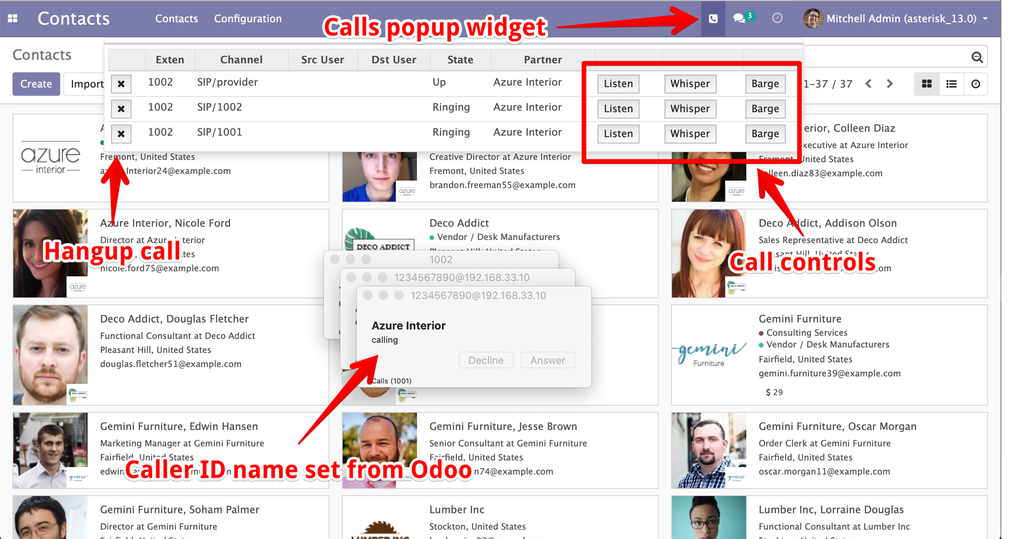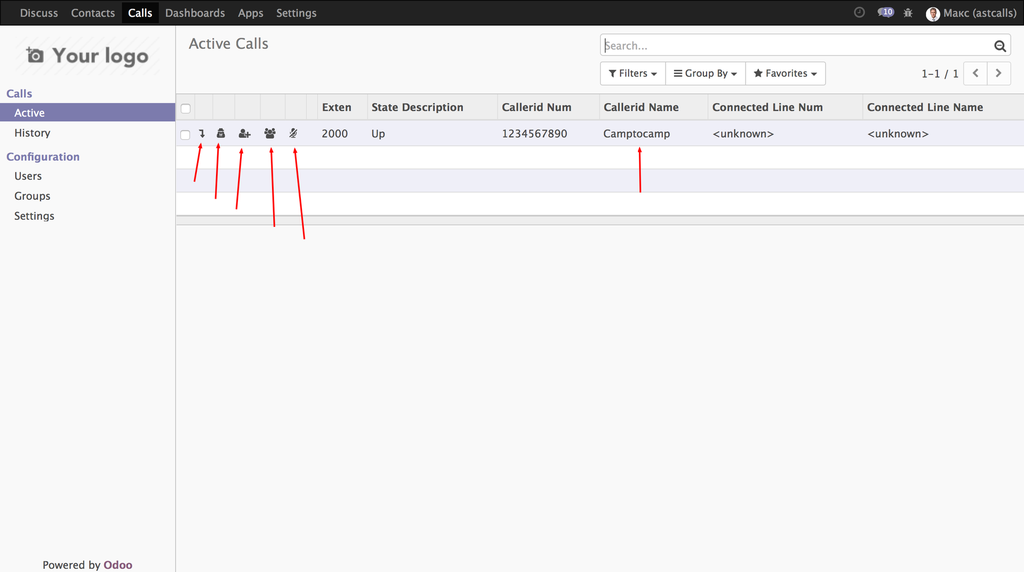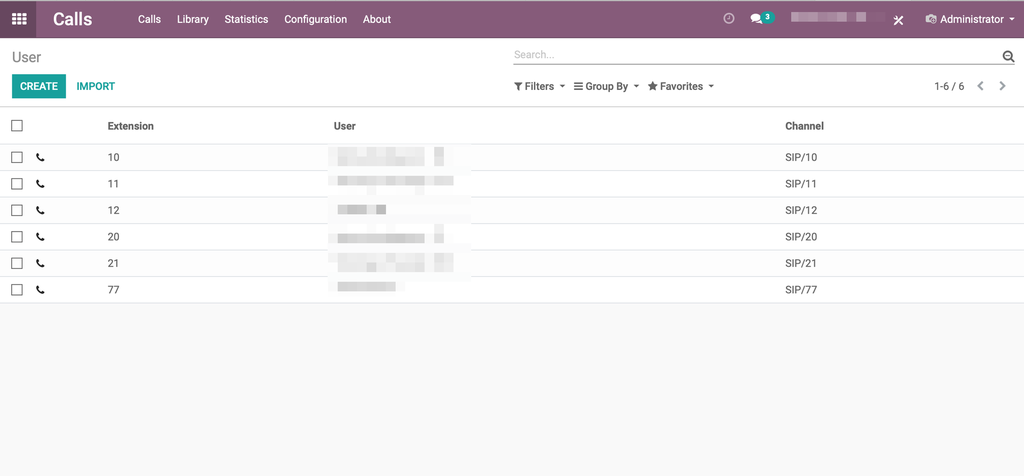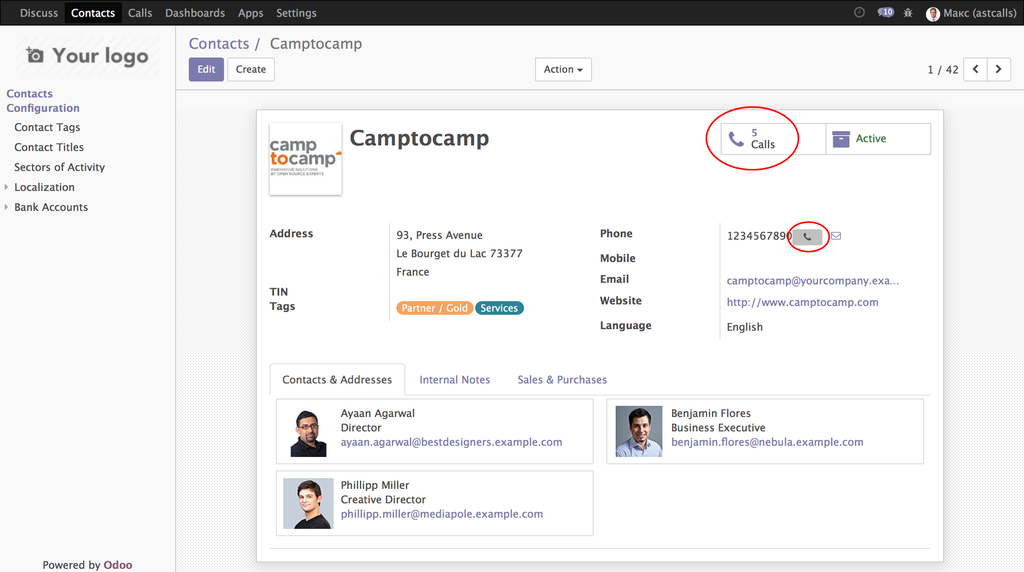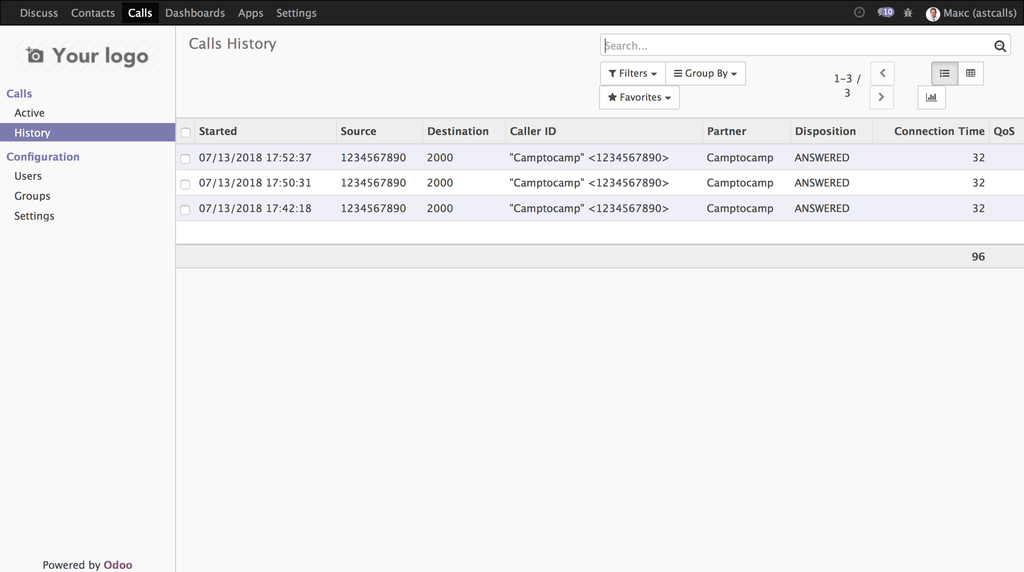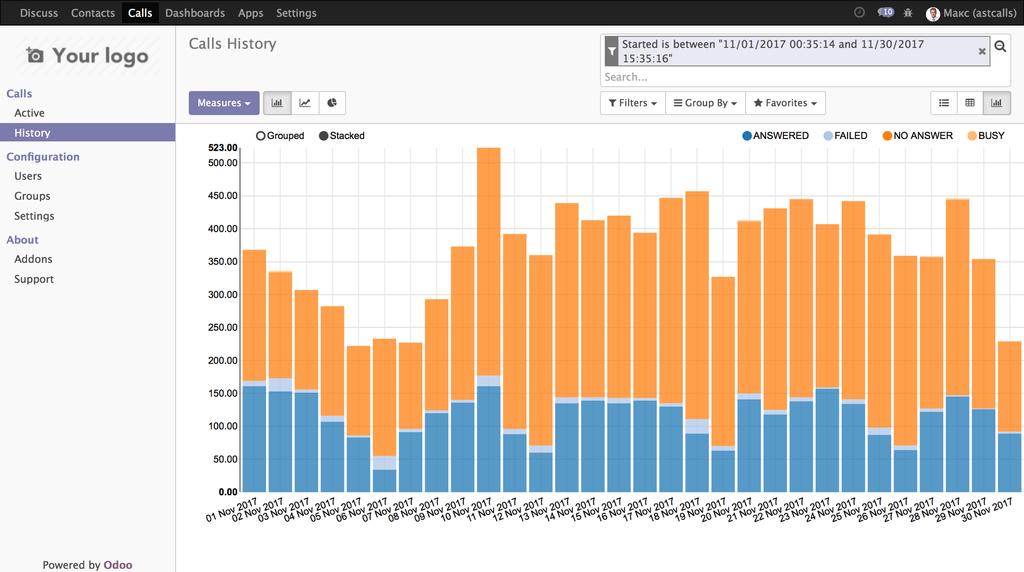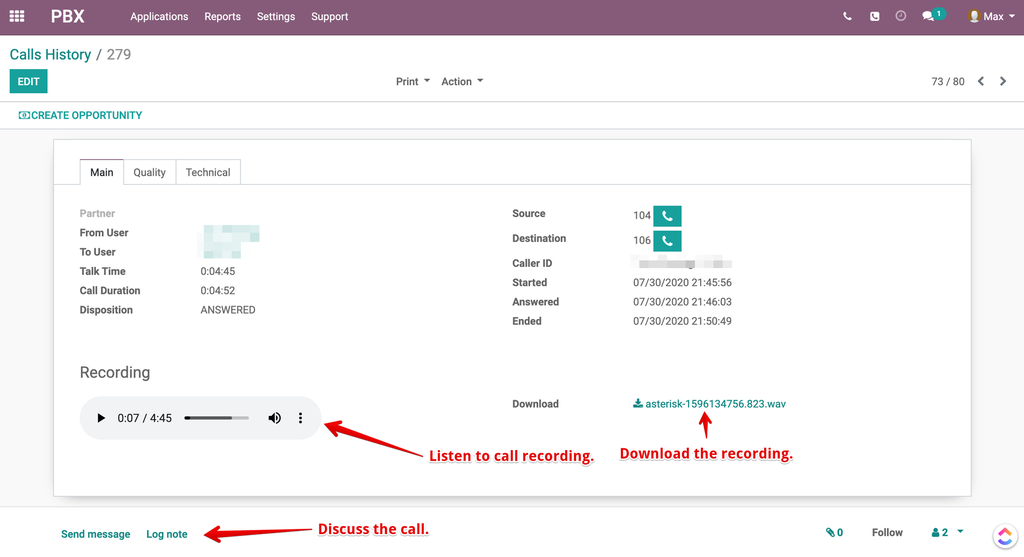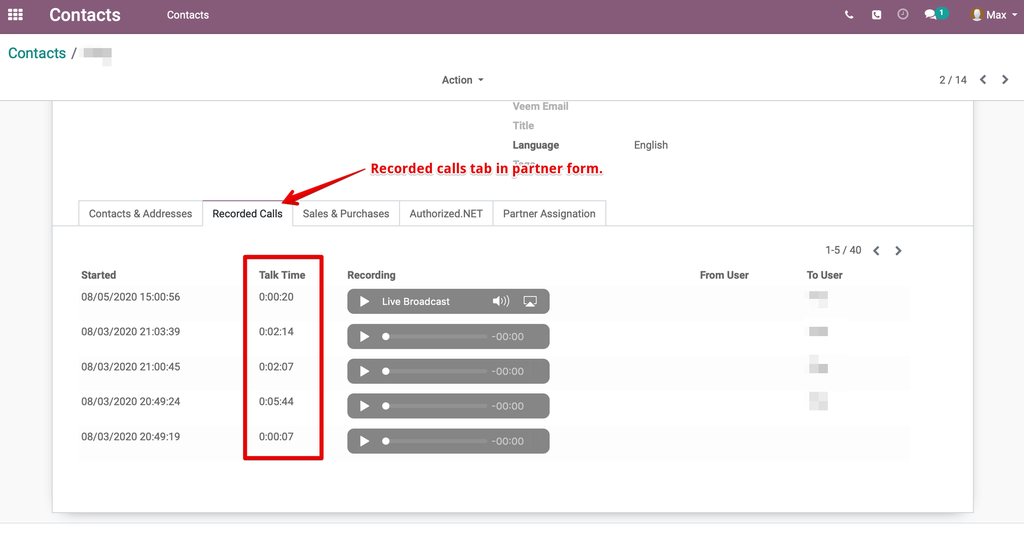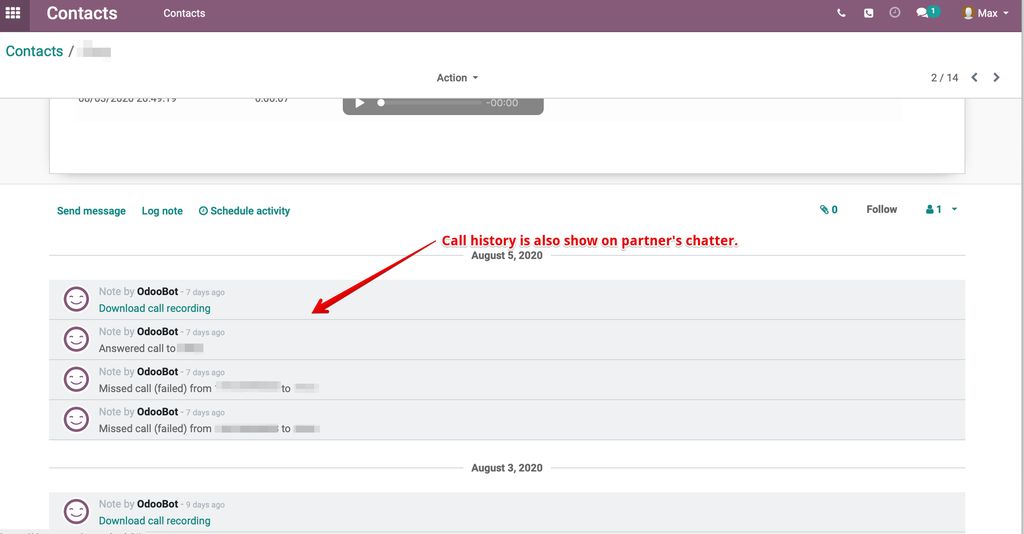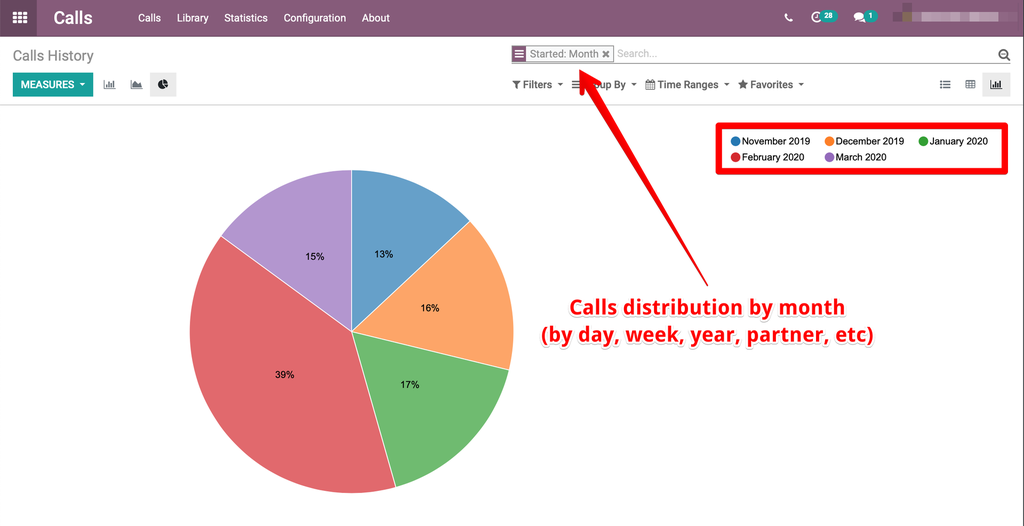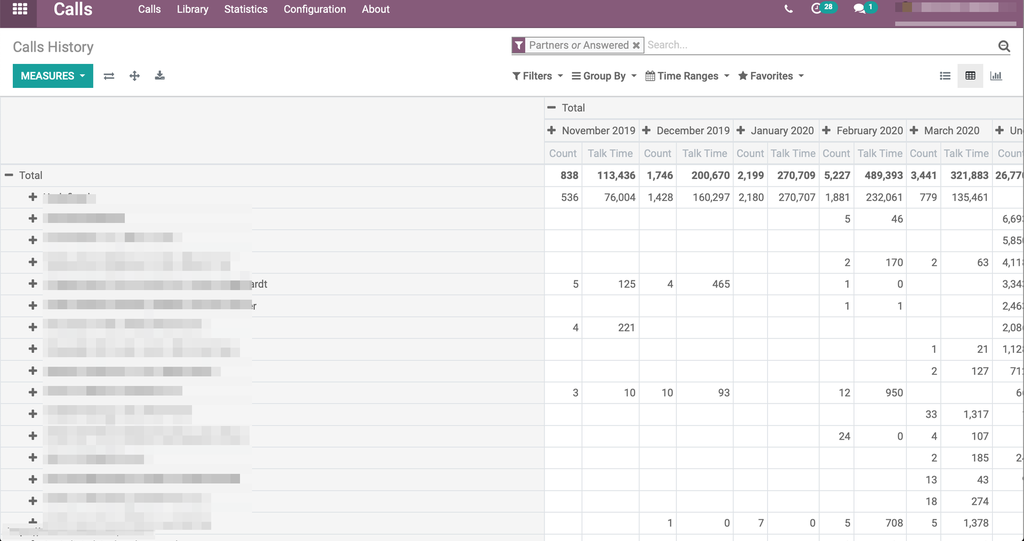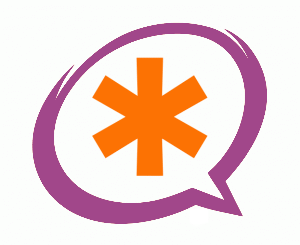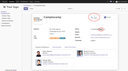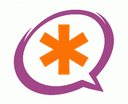Features
- SIP client agnostic - you can connect Odoo VoIP WebRTC client or any other SIP softphone or hardphone.
- Partners calls history with consolidation on parent company with grouping by partner employees.
- One click Partner creation from phone number.
- Top-10 callers (incoming / outgoing / partners / staff).
- Active calls management: pickup, spy, hangup, mute.
- Advanced call history analytics.
- Call recording, sharing and discussion.
- One click opening of partner form.
- Automatic opening of partner's form on call.
- Dashboards with top callers, company missed calls, daily traffic and more.
- Automatic archiving.
- All Odoo installation types are supported! (community, enterprise and odoo.sh)
- Works with any Asterisk distribution (only AMI connection used)!
- Asterisk support is available. See Support section below.
- More features coming....
- Custom development available....
Documentation
For documentation and support visit OdooPBX.com
Demo
- URL: demo.odoopbx.com
- username: demo
- password: demo
You can add your mobile number to Odoo contact and dial +442045770408 from your mobile phone and see this in action in Active Calls menu. You will see how Odoo matched your contact and opened the partner form.
You can connect your SIP phones and trunks to make real calls. Please contact for individual demo setup.
Please note that demo is re-created every night so your test calls and data is removed.
Screenshots
Calls popup widget
Active calls widget available from any place.
Users can manage only own calls. Managers can manage all calls.
If Partner is not found create a new Contact with one click on partner column.
Call monitor
When you click Calls top menu you are immediately sent to Active Calls view.
According to your permissions set by Calls Administrator you can pickup an active call, spy on it, whisper privately to your collegue, or even barge into active call and talk to both parties.
User directory
User directory - this is your company internal phone book with click to call feature.
Map your Asterisk phone extensions to Odoo users to allow dialing features.
Call history
Search and filter calls:
- Answered
- Missed
- Incoming
- Outgoing
- Call from Partners
- More...
- Partner
- From user
- To user
- Date
- Call Disposition (status)
History Graph views
Visualize your phone traffic by your own criterias. Amount of calls per month can give you an idea on how your company grows.
Add your favorite graphs to your dashboard and keep an eye on the phone traffic. give you an idea on how your company grows.
Call Recordings
Call recordings are stored in database or file storage (as configured).
WAV / MP3 file formats are supported.
Recordings can be listned or downloaded.
User can access only recordings of his calls or partners where user is the sales person.
Supervisor can access all call recordings.
Partner's recordings tab
Recorded calls are also available from partner's form in a separate tab.
You can see when call with customer happens and which user was in talk.
Partner's call history in chatter
Partner calls history is also availale in chatter form.
All can see which user was in talk with partner.
Recordings are available only to users who has access permission.
Monthly reports
Special Calls Dashboard shows you special call statistics where you will see top blabbers, top partners and phone traffic distribution.
Deeply analyze calls traffic using Odoo's pivot view.
Check other Asterisk related modules
Support
Bugs, feature requests
For community support and documentation please visit OdooPBX.com
For bugs and feature requests please submit a request here: mailbox@odoopbx.com
.Asterisk / FreePBX support
This module requires a running Astrerisk instance.
Network connection between Asterisk and Odoo instance is required.
Please refer to Asterisk documentaion for Asterisk configuration.
If you are a novice in Asterisk/FreePBX and do not know how to complete Asterisk part of installation you can request paid support to help you setup your PBX. Please submit a request to mailbox@odoopbx.com.
Asterisk! Enjoy with Odoo!
Once the user has seen at least one product this snippet will be visible.