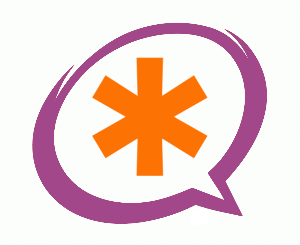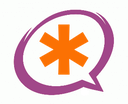Does your company has more then one PBX? What about 20?
With this addon you can have all calls in one place.
Features
- Unlimited number of Asterisk servers supported.
- Each Odoo user is mapped to his PBX system.
- Call history analytics filtered / grouped by PBX system.
- Active calls filtered by PBX system.
Documentation
For documentation and support visit OdooPBX.com
Demo
- URL: demo.odoopbx.com
- username: demo
- password: demo
You can add your mobile number to Odoo contact and dial +442045770408 from your mobile phone and see this in action in Active Calls menu. You will see how Odoo matched your contact and opened the partner form.
You can connect your SIP phones and trunks to make real calls. Please contact for individual demo setup.
Please note that demo is re-created every night so your test calls and data is removed.
Odoo PBX module index
Support
Bugs, feature requests
For community support and documentation please visit OdooPBX.com
For bugs and feature requests please submit a request here: mailbox@odoopbx.com
.Asterisk / FreePBX support
This module requires a running Astrerisk instance.
Network connection between Asterisk and Odoo instance is required.
Please refer to Asterisk documentaion for Asterisk configuration.
If you are a novice in Asterisk/FreePBX and do not know how to complete Asterisk part of installation you can request paid support to help you setup your PBX. Please submit a request to mailbox@odoopbx.com.
Asterisk! Enjoy with Odoo!
Once the user has seen at least one product this snippet will be visible.